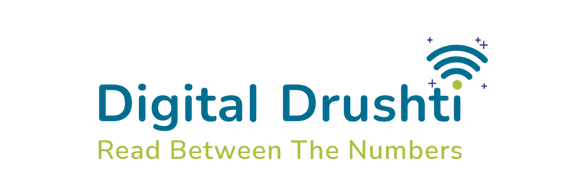Google Tag Manager and Google Analytics: Explained
- Categories Business
- Date 12 June 2023
Google Tag Manager and Google Analytics: Explained
There are certain free tools by Google that every business should know about. Google Tag Manager and Google Analytics are tools that help companies to understand user engagement and increase efficiency.
These free tools allow website owners and brands to gather user information and create strategies accordingly. However, there are differences between the two that set these tools apart.
For starters, Google Analytics (GA) is an analytics tool that monitors and analyzes user interaction on your websites and apps. On the other hand, Google Task Manager (GTM) works as a tag management system. This allows easy adding and editing of tags for granular user event insights.
Let’s look deeper into what makes these tools fundamentally different.
Defining Google Tag Manager (GTM)
Google Tag Manager (GTM) is a remarkable free tool that empowers you to effortlessly install, store, and control marketing tags, all without the need to tinker with your website’s code.
But what exactly are these “marketing tags”? Well, think of them as tiny yet powerful snippets of code that keep tabs on user actions and gather valuable data. With GTM by your side, you can embrace the world of data-driven marketing without the headaches of manual code modifications.
When you use tags in your website code, there are always additional risks of forgetting, breaking, or losing them. In such cases, GTM becomes the saviour. It alleviates such problems and helps you install, manage, and release marketing tags from its own software instead of from your website code.
Tracking user behaviour and events becomes exceptionally easy with a tool like GTM. Take a look at the following commonly trackable events through google task manager:
- Button clicks,
- Form submissions,
- Conversions,
- Link clicks,
- Adding and removing items from the cart,
- File downloads,
- Views on videos and other content,
- CTA performance,
- Table of Contents clicks,
- Shopping cart abandonment,
- and custom events.
Benefits of GTM
A tool that expects you to have zero programming knowledge – it’s the dream, right? GTM is user-friendly and allows you to easily add, edit and deploy tags without any complex coding.
Here are a few more benefits you are likely to get out of GTM:
- Consolidates everything conveniently, making your digital marketing tasks a breeze.
- No more juggling multiple platforms or sifting through complex code implementations. With GTM, you have a centralized hub where you can manage all your tags, triggers, and variables effortlessly.
- GTM is a troubleshooter’s dream come true. When something goes awry with your tags or tracking, GTM’s user-friendly interface makes it easier than ever to pinpoint and rectify the issue.
Defining Google Analytics
Google Analytics is an invaluable web analytics service that offers a wealth of statistics and analytical tools to enhance SEO and marketing efforts. It enables organizations to monitor and assess website performance while gaining valuable insights into visitor behaviour.
It allows businesses to:
- Track user traffic sources,
- Evaluate marketing campaigns,
- Measure goal completions (like purchases or adding products to carts)
Additionally, Google Analytics unveils patterns and trends in user engagement, providing valuable information on demographics and helping small and medium-sized retail websites enhance their marketing strategies, drive traffic, and retain visitors.
Benefits of GA
There are several benefits you can expect to get from GA. They are:
- It is a powerful yet accessible tool that will not break the bank.
- With GA, you have a treasure trove of metrics and customizable dimensions at your service.
- It is not just a one-trick pony but affords a comprehensive platform giving an entire toolbox of additional features from data visualization to predictive analysis.
Key Differences: Google Task Manager vs. Google Analytics
Although they seemingly perform the same tasks, they have two fundamentally different purposes. Let us understand what those are in detail.
1. GA measures the numbers, while GTM monitors the events.
With Google Analytics, it’s like having a detective’s toolkit to uncover valuable clues about your website’s effectiveness and visitor behaviour. It enables you to gain insights into your website’s performance by tracking user numbers, session trends, and metrics like average session durations and bounce rates. You can also identify the most effective inbound sources and keywords driving traffic to your site and monitor how these sources evolve.
On the other hand, Google Tag Manager simplifies the process of creating tags that track important user actions like clicks, scrolls, downloads, and purchases. These tags gather data that can be utilized for various purposes, including analytics, retargeting, and attribution. While GTM doesn’t generate reports itself, it streamlines data collection for tools like Google Analytics.
2. GA boosts site performance, while GTM becomes a data detective.
GA helps you identify the real-time effectiveness of changes made to your site. It allows easy generation of live reports that reveal information about website traffic, session duration, and bounce rate trends. GTM handles tags that capture user events and actions. By sending this data to a Customer Data Platform or analytics tool, you can group users based on their activities and target them with tailored actions to boost conversions.
Once you have a complete understanding of how both Google Task Manager and Google Analytics work, there is no stopping your site from achieving its goals.
How Can Digital Drushti Help You?
We are a premium digital marketing consultancy & learning platform for digital and social media marketing.
Digital Drushti provides comprehensive online/offline courses conceptualised by experts with cross-industry expertise. Our courses/workshops cater to students (graduates), management/working professionals, and business owners.
We are the right platform for you if you want to take up a social media course.
If you want to know more copywriting tips, social media, and digital marketing across all major platforms, check out our website or follow our founder Trupti Rahate. She is a seasoned digital marketing professional with a decade-and-a-half-long career in the industry.